第一步:
选择需要开启的网站
第二步:
选择“压缩”
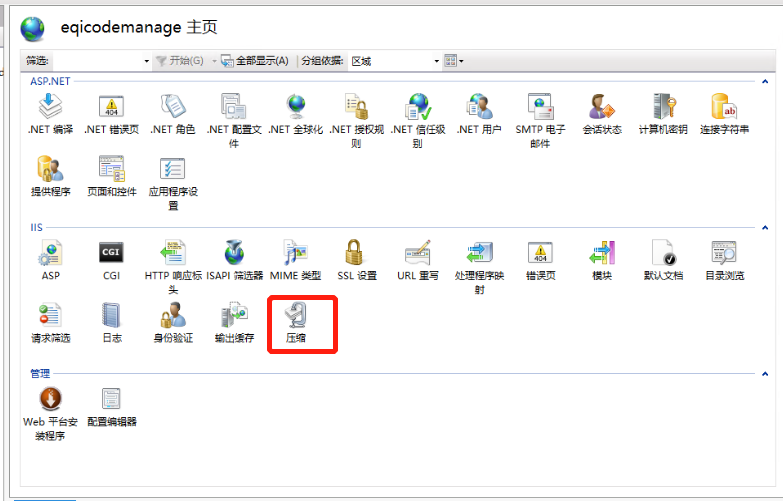
第三步:
勾选“启用动态内容压缩”和“启用静态内容压缩”,点击右侧应用按钮
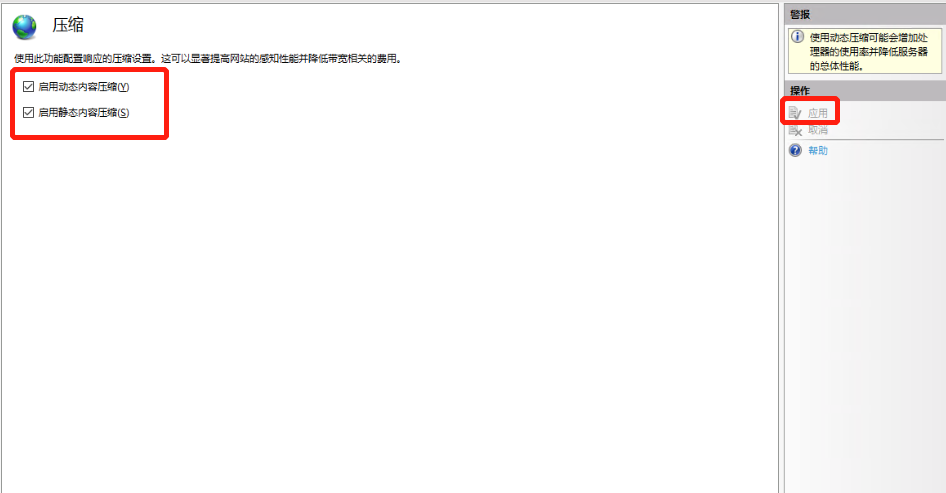
第四步:
配置C:\Windows\System32\inetsrv\config\applicationhost.config,需要压缩什么类型,就自己添加MIME类型即可,找到以下内容:
<httpCompression directory="%SystemDrive%\inetpub\temp\IIS Temporary Compressed Files">
<scheme name="gzip" dll="%Windir%\system32\inetsrv\gzip.dll" />
<staticTypes>
<add mimeType="text/*" enabled="true" />
<add mimeType="message/*" enabled="true" />
<add mimeType="application/javascript" enabled="true" />
<add mimeType="application/atom+xml" enabled="true" />
<add mimeType="application/xaml+xml" enabled="true" />
<add mimeType="image/svg+xml" enabled="true" />
<add mimeType="application/x-javascript" enabled="true" />
<add mimeType="image/png" enabled="true" />
<add mimeType="image/jpeg" enabled="true" />
<add mimeType="text/css" enabled="true" />
<add mimeType="text/html" enabled="true" />
<add mimeType="*/*" enabled="false" />
</staticTypes>
<dynamicTypes>
<add mimeType="text/*" enabled="true" />
<add mimeType="message/*" enabled="true" />
<add mimeType="application/x-javascript" enabled="true" />
<add mimeType="*/*" enabled="false" />
</dynamicTypes>
</httpCompression>
第五步:
配置完成后建议重启一下,在一些站长工具中查询是否GZIP功通已经启用。推荐一个站长之家https://tool.chinaz.com/